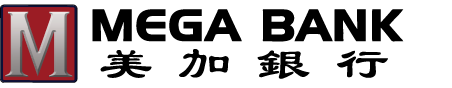Frequently Asked Questions |
Browser Security WarningMay 12, 2017 – Possible Online Banking Browser Issues.In order to provide our customers with a reliable and secure connection to our Online Banking solution, on imminent need we have discontinue use of older desktop operating systems and browsers that do not support Transport Layer Security (TLS) 1.2 on Online Banking / Remote Deposit Capture. The chart below shows what O/S (Operating Systems) and Browsers support TLS 1.2. Microsoft has ended all support for Windows XP and Windows Vista, these Operating Systems are no longer safe and supported for use with Online Banking / Remote Deposit Capture.
Important note: Although 98% of all PC/Browser combinations currently in use support TLS 1.2, there is a chance that they may not be enabled in your browser settings. This could be especially true if you’re using an older browser version. If you’re using one of the supported OS/Browsers listed above and cannot access Online Banking after this change, please follow the instructions that are listed below. Enabling Transport Layer Security (TLS) 1.2Please select the browser that you are using to connect to Online Banking:
|
Debit & Credit CardsReport Lost, Stolen, or Found Card ATM/Debit Card
Credit Card Contact InformationMega Bank Credit Card (Administered by TCM Bank, N.A.)
|
Business Customer Wire / Transfer Cut-Off TimeMay 12, 2017 – eCorp Wire Transfer Cut-Off Time Schedule NoticeWire transfer submitted after 12 Noon (PST) will be processed on the following business day. Please inform the bank one day before if you need to send outgoing wire exceeding $300,000. |