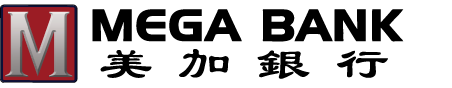Protecting Your Privacy |
Our Security ProgramMega Bank takes the security of your financial information very seriously. We have developed a robust Information Security Program that includes investing in technology to ensure that your confidential information is shielded from outside attack, insuring that all bank records are maintained in secured facilities, and providing regularly training to all employees on the Bank’s security policies as well as proper methods to communicate with you, our clients, in a secure and confidential manner. Over the past several years, as banks have become more secure, criminals have started targeting you, the client, in an attempt to gain access to your funds. Identity theft, check fraud, corporate account takeover, and other financial fraud schemes are in the news every day. Every year thousands of people are victimized through the passing of forged checks accompanied by lost, stolen or fictitious identification. To help combat these crimes, we have put together tips you can use to minimize your risk by managing your personal and corporate account information wisely, and are describing some of the more common schemes used to defraud individuals and businesses alike. If you are a business, please share this information with employees that interact with your finances. Mega Bank's staff will never initiate a request for sensitive information from you (i.e. social security number, personal login ID, password, PIN or account number) through an unsolicited email message or phone call. |
Ten Things You Can Do to Protect Yourself
|
More Ways to Protect Yourself
|
Identity TheftIdentity theft occurs when your personal information is stolen and used without your knowledge to commit fraud or other crimes. Identity theft can cost you time and money. It can destroy your credit and ruin your reputation. Below are recommendations from the Federal Trade Commission to help combat the threat of identity theft. Deter identity thieves by safeguarding your information.
Detect suspicious activity by routinely monitoring your financial accounts and billing statements.Be alert to the following signs that require immediate attention:
Defend against ID theft as soon as you suspect it.Place a "Fraud Alert" on your credit reports, and review the reports carefully.The alert tells creditors to follow certain procedures before they open new accounts in your name or make changes to your existing account. The three nationwide consumer reporting companies have toll-free numbers for placing an initial 90-day fraud alert; a call to one company is sufficient:
Placing a fraud alert entitles you to free copies of your credit reports. Look for inquiries from companies you haven’t contacted, accounts you didn't open and debts on your accounts that you can’t explain. Contact the security or fraud departments of each company where an account was opened or charged without your okay.
File a police report.File a report with law enforcement officials to help expedite the correction of your credit report and deal with creditors who may want proof of the crime. Report the theft to the Federal Trade Commission.Your report helps law enforcement officials across the country in their investigations.
|
Fake Check Scams
Email & Telephone Scams
|
MalwareMalware, short for malicious software, is software designed by criminals to disrupt computer operation, gather sensitive information, or gain unauthorized access to computer systems. It is a general term used to describe any kind of software or code specifically designed to exploit a computer, or the data it contains, without consent. Examples of malware include computer viruses, worms, Trojan horses, and other malicious programs. Malware works to remain unnoticed, either by actively hiding or by simply not making its presence on a system known to the user. Mega Bank offers the following tips to reduce the potential release of malware into your computer or network:
|
Social EngineeringSocial engineering attacks use human interaction (social skills) to obtain or compromise information about an organization or its computer systems. An attacker may seem unassuming and respectable, possibly claiming to be a new employee, repair person, or researcher and even offering credentials to support that identity. However, by asking questions of several people or over a period of days, they may be able to piece together enough information to infiltrate an organization’s network. These questions may include user identification, passwords, full names, PC numbers, and IP numbers. If an attacker is not able to gather enough information from one source, they may contact another source within the same organization and rely on the information from the first source to add to their credibility. |
Additional Resources
|